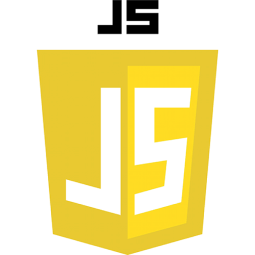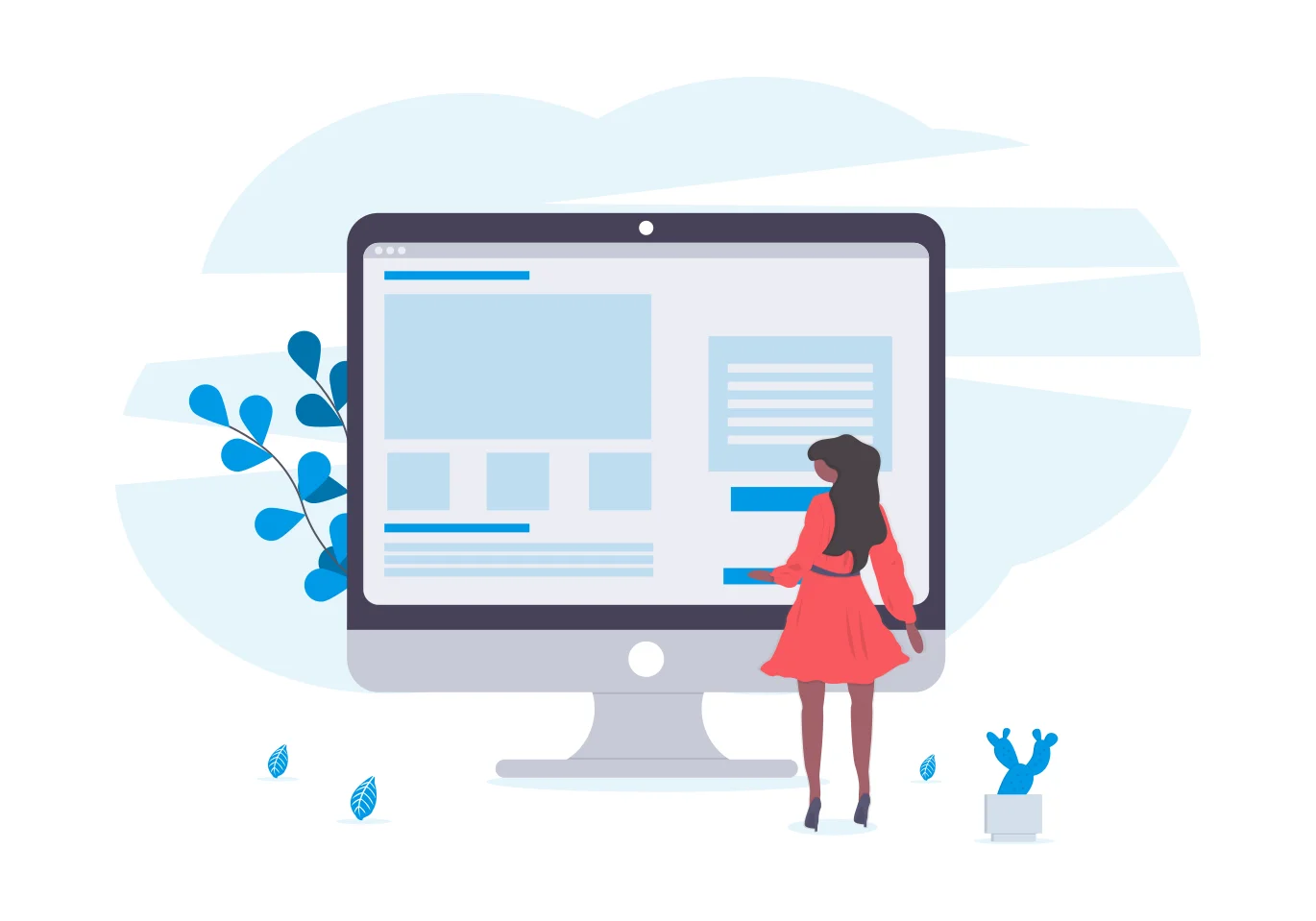Персоналізована розробка продукту
Наша креативна агенція спрямована на втіленні бажань клієнтів. Ми щоденно працюємо над передовими ідеями, щоб Ваш бренд виділявся серед інших. Зосереджені на успіху, ми розробляємо індивідуальні стратегії та намагаємося забезпечити якість від ідеї до втілення.
Ми завжди поруч, щоб надати Вам необхідну допомогу, аби співробітництво з нами приносило задоволення. Ми активно працюємо над тим, щоб вибудувати стійку та довготривалу співпрацю, ґрунтуючись на взаємній довірі та спільному успіху.